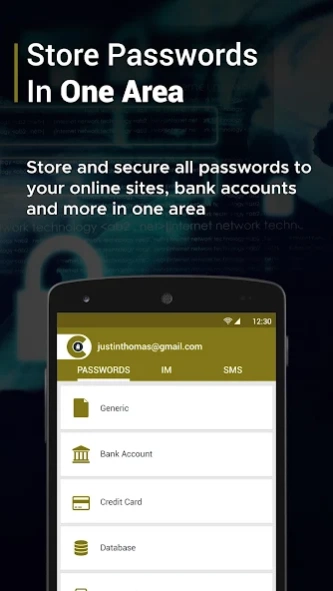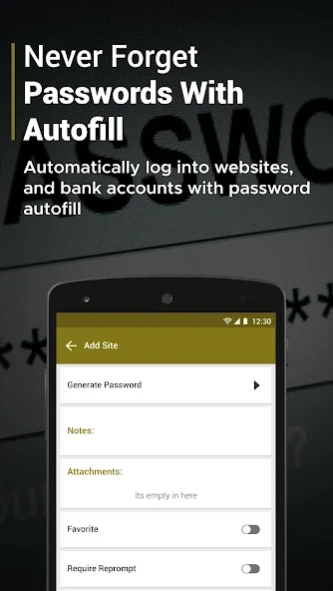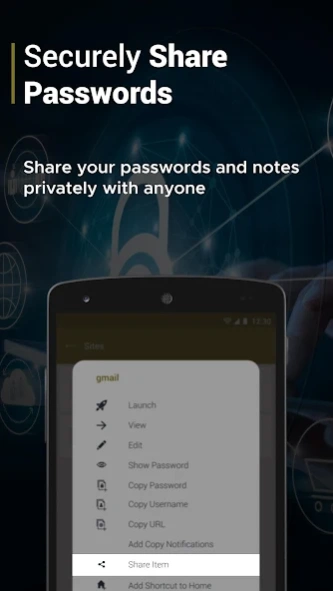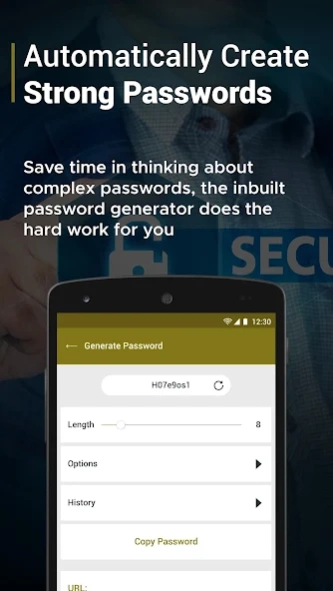Siccura Safepass – Secure pass 6.8.27
Free Version
Publisher Description
Siccura Safepass – Secure pass - Never forget your passwords- Store them securely with Siccura Safepass
Don’t let the fear of forgetting passwords get in the way of your digital security. Siccura Safepass, the password manager that puts your security and privacy first.
Store your passwords, logins and create banking and online shopping profile details in one area – so the only password you’ll ever need to remember is the master one to unlock your vault.
Powered by proprietary encryption techniques, when you use Siccura Safepass you’ll be able to:
SIMPLIFY YOUR LIFE by organising and storing all your passwords under one area
NEVER RESET ANY PASSWORDS as the Auto-Fill feature automatically populates your saved passwords and other login details on your favourite site
ONLY REMEMBER ONE PASSWORD to access gain access to all the other passwords.
ACCESS PASSWORDS WHENEVER you want as you’ll be able to synchronise them on multiple devices.
SECURELY SHARE PASSWORDS with family and friends, and revoke access at any time through
It comes with in-built Siccura safe instant messaging service
PREVENT ACCOUNTS BEING HACKED as the inbuilt password generator creates long and random passwords for you. Choose your password references, and let the generator do the hard work for you
What’s more Siccura Safepass is developed with your privacy in mind.
The ZERO KNOWLEDGE PLATFORM means that any passwords, sites or online profiles you create, and store are secure, private and only accessible to you.
Install Siccura Safepass today to start taking control of your private and secure digital life.
About Siccura Safepass – Secure pass
Siccura Safepass – Secure pass is a free app for Android published in the Telephony list of apps, part of Communications.
The company that develops Siccura Safepass – Secure pass is Siccura Ltd. The latest version released by its developer is 6.8.27.
To install Siccura Safepass – Secure pass on your Android device, just click the green Continue To App button above to start the installation process. The app is listed on our website since 2020-11-18 and was downloaded 10 times. We have already checked if the download link is safe, however for your own protection we recommend that you scan the downloaded app with your antivirus. Your antivirus may detect the Siccura Safepass – Secure pass as malware as malware if the download link to yw.wemet.password is broken.
How to install Siccura Safepass – Secure pass on your Android device:
- Click on the Continue To App button on our website. This will redirect you to Google Play.
- Once the Siccura Safepass – Secure pass is shown in the Google Play listing of your Android device, you can start its download and installation. Tap on the Install button located below the search bar and to the right of the app icon.
- A pop-up window with the permissions required by Siccura Safepass – Secure pass will be shown. Click on Accept to continue the process.
- Siccura Safepass – Secure pass will be downloaded onto your device, displaying a progress. Once the download completes, the installation will start and you'll get a notification after the installation is finished.